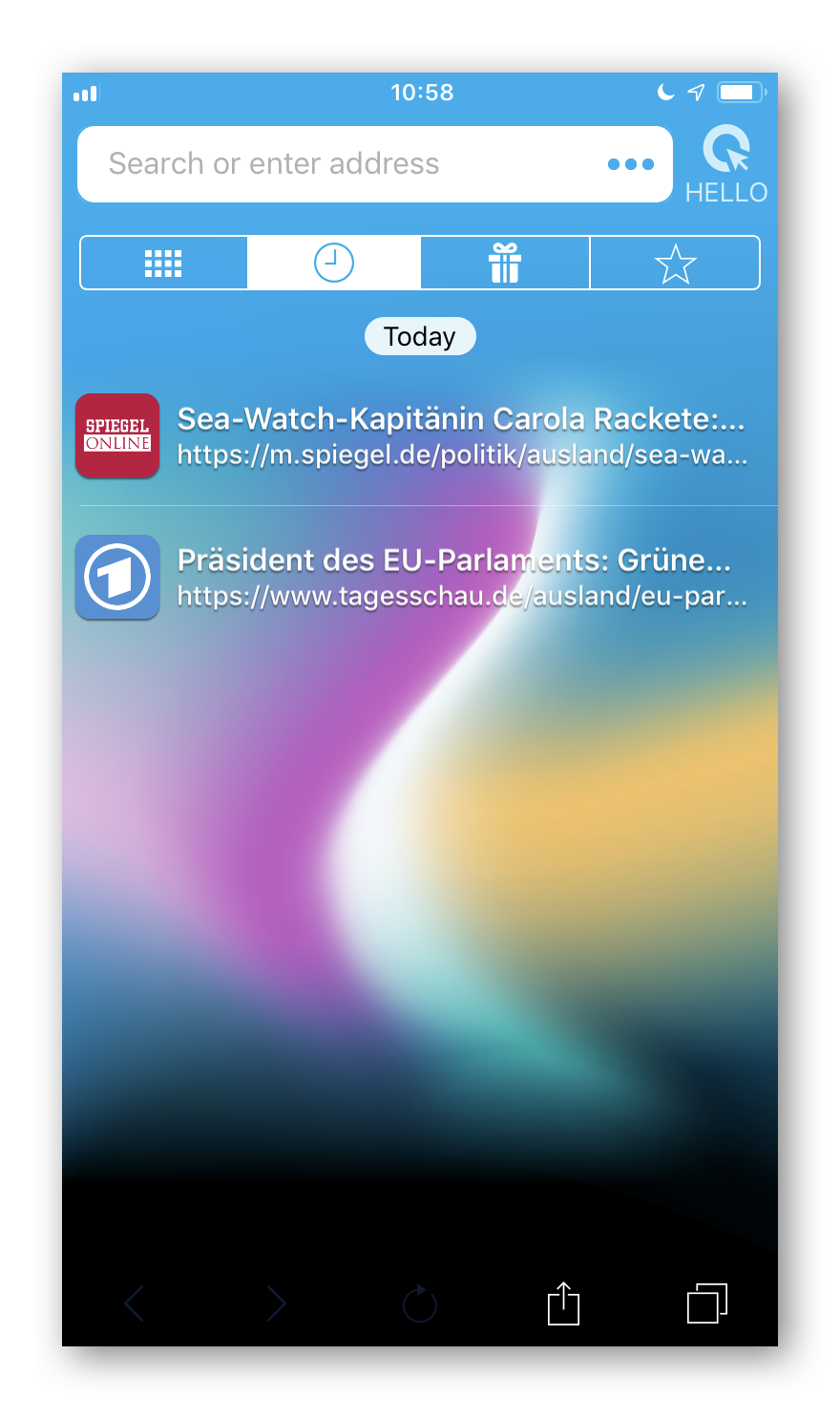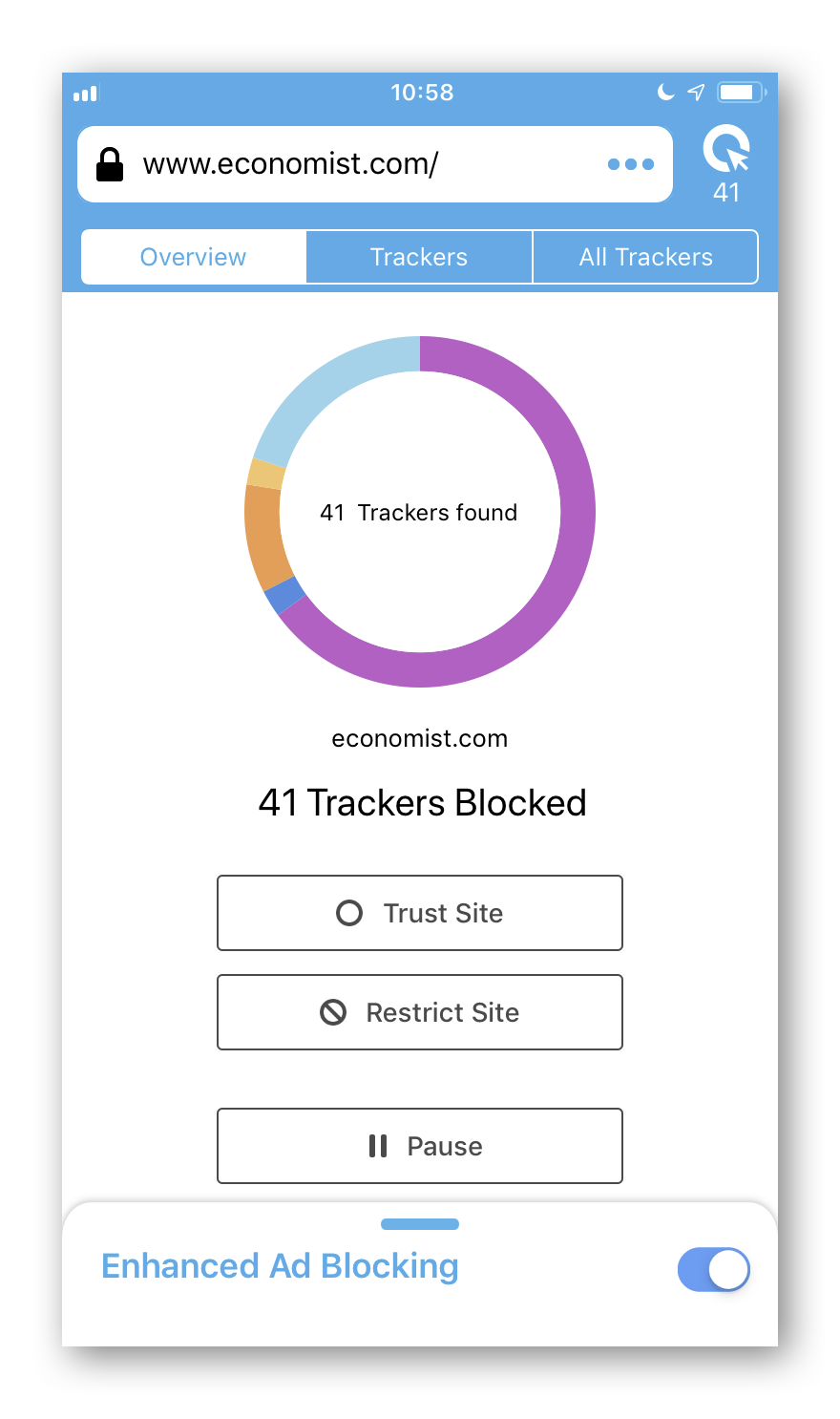Major Update: Cliqz for iOS Gets Even Faster and Safer
A new code base enhances performance and privacy protection. A redesigned user interface provides a more modern look and feel and improves usability.
Your safety and privacy on the web is our top priority! That’s why we completely revamped Cliqz for iOS. The update to version 2.0.0 brings numerous improvements that enhance overall performance, security and ease of use. The new Cliqz Browser offers you an even faster, safer and more convenient browsing experience.
Fresher Look and Better Usability
The optimized UI gives Cliqz for iOS a cleaner look and makes it easier to use. This applies, for example, to the tab overview, which you can access as usual via the lower browser bar: While you had to scroll through the individual tabs beforehand, now all open tabs are listed in a tile overview, so that you can select the desired tab much faster and easier.
History and favorites have also been redesigned and are now easier to access. To view your most visited pages, history, favorites and MyOffrz offers, simply tap the corresponding icon at the top of a new tab. The new wallpaper also gives the browser a fresher, more modern look.
Thanks to the new refresh button at the bottom browser bar, you can now refresh the active page with just one tap. The menu, which opens when you tap the three dots in the address bar, lets you add a website to your favorites, pin it to Top Sites, or share it with others via mail or messenger. You can also search for text within the page or request the desktop version of the site. The menu also takes you to the browser settings.
Enhanced Blocking Functions
The Cliqz Control Center (Q symbol at the top right of the address bar), which allows you to control the anti-tracking functions and the ad blocker, has also been redesigned. On the “Overview” page, you will see at a glance how many trackers Cliqz found and automatically blocked on the current page. Here you can also allow or completely restrict the tracking on the current page and temporarily disable Cliqz Anti-Tracking. The switch next to “Enhanced Ad Blocking” lets you turn off the integrated ad blocker for this domain or all websites.
The “Trackers” page lists all data collectors that Cliqz found and automatically blocked on the current page. If you wish, you can manually readjust the settings here. Under “All Trackers” you can define which data collectors you want to block or allow on all pages. You are always in control!
The code optimizations not only make the new Cliqz Browser for iOS faster, but also slimmer. Some rarely used features like the Connect function have been removed. The download size has been reduced by about a third compared to the previous version.
Enjoy even safer and faster browsing with Cliqz. If you have any questions or feedback, please let us know.