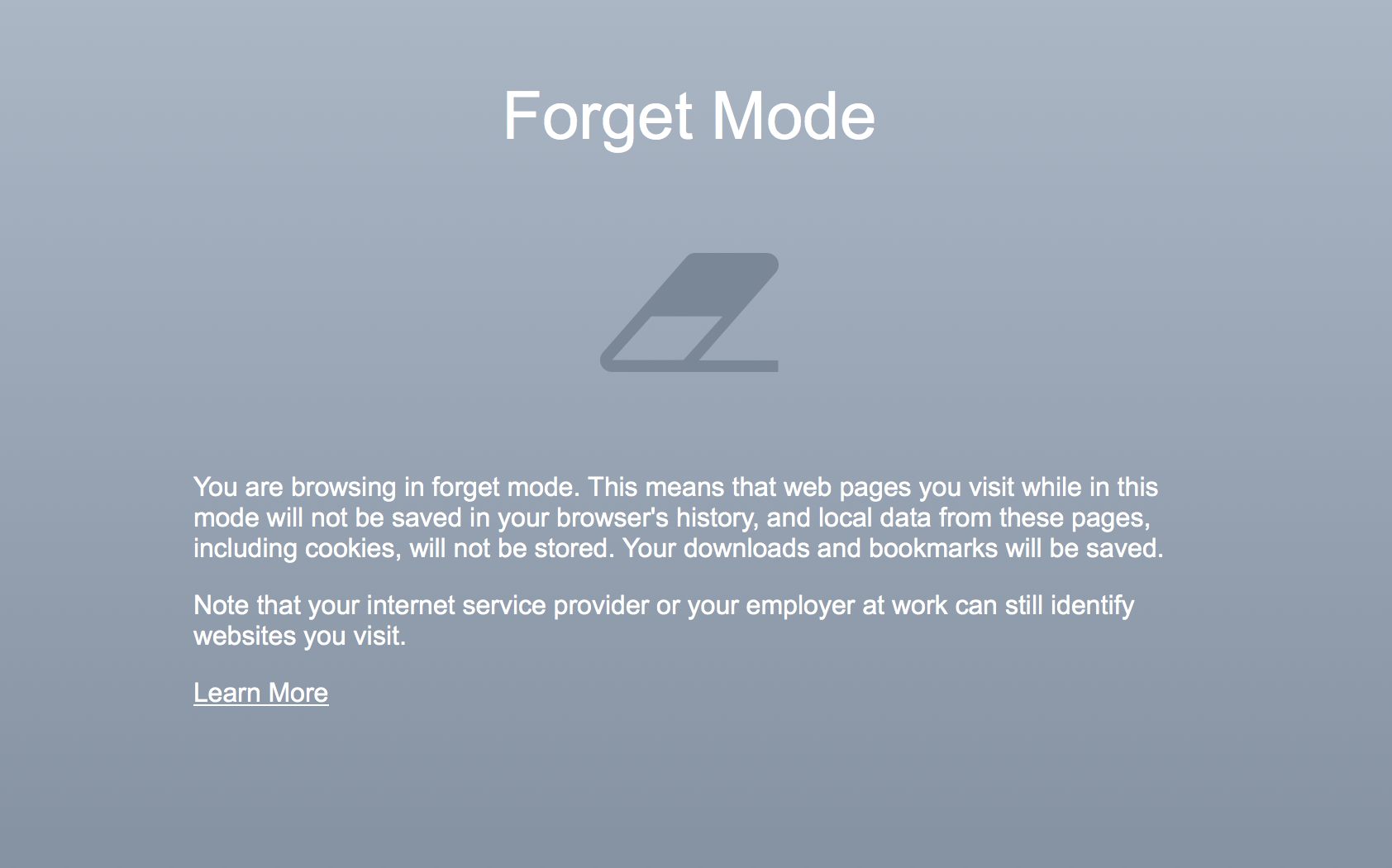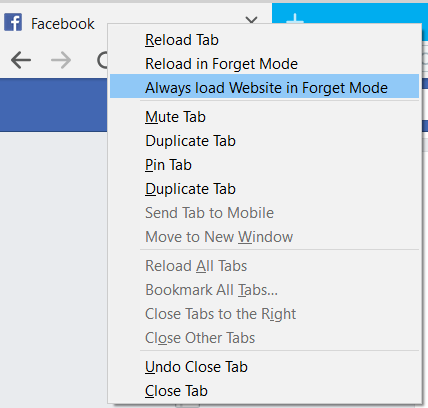Forget Mode: What Is It? How Does the Automatic Forget Mode Work?
As part of its normal operation, the Cliqz Browser remembers the sites you visit, so you can easily find them again. This browsing history never leaves your computer. If you want to browse without your visited sites being remembered, you can use Cliqz’s Forget Mode. Any site opened in Forget Mode will not be remembered by your browser.
Cliqz also has the Automatic Forget Window feature, which can automatically enable Forget Mode when opening a site which is known to contain explicit content. This then prevents these explicit sites from appearing in your browsing history.
How to Open a Forget Window
- To browse in Forget Mode, click on the browser menu icon in the top right corner of the browser and select the option “New Forget Window”.
- You can also right-click on the Cliqz logo in the Taskbar (if you are on a Windows computer) or the Dock (on a Mac). This opens a context menu from which you can open a Forget Window.
- A third way of opening a Forget Window is available for users with a menu bar at the top of the screen – Mac users usually have it by default, for Windows there is an option to enable this menu bar. The menu item “File” includes the option “New Forget Window”.
Am I Currently in Forget Mode?
The grey background color of the address bar indicates that you are currently browsing in Forget Mode. Forget Windows also show a small eraser symbol in the upper right-hand corner.
Automatic Forget Window
Automatic Forget Mode aims to combine the benefits of “normal” browsing and increased privacy whenever needed. When browsing in a normal window, Cliqz will automatically open websites with adult content in a new Forget Window. Sites you visit in the Forget Window will not be saved in your browser history, and local data from these pages, including cookies, will not be stored.
You can teach your Cliqz Browser to always open specific websites in an Automatic Forget Window. As a result, visits to these websites will never be recorded in your history.
To always automatically open a website in Forget Mode open the respective site and right-click on the tab. This will open the tab context menu. It includes an option to “Always load in Forget Mode”.
Which Data Is Not Saved in Forget Mode?
Opening websites in a Forget Window will ensure that Cliqz instantly “forgets” the following data:
- History: Visited websites will not be saved to your history.
- Cookies: Cookies store information about, for example, page settings, logins and data that is used for plugins like Adobe Flash Player. In Forget Mode this information is not saved.
- Form fields and search box entries: If you fill out an online form or type a query into a search box on a website, the information you entered will not be saved. Next time you visit the same page, you will not get auto-completion suggestions.
- Passwords: Newly entered passwords are not saved.
- Download list: You can download and save files just like in Normal Mode. However, files downloaded in Forget Mode will not show in the downloads menu.
- Temporary data: Temporary data and data required for offline usage cannot be saved in Forget Mode.
Please keep in mind that browsing in Forget Mode does not make you anonymous on the Internet. Your Internet service provider, employer or the sites themselves can still track which pages you visit.